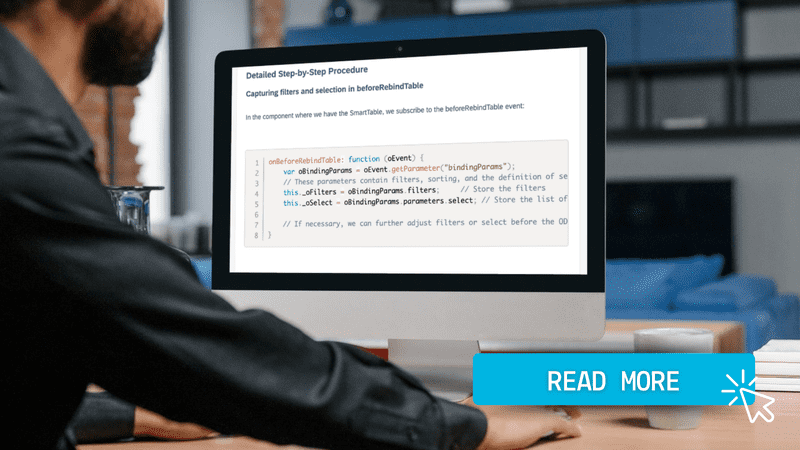In his latest technical blog on SAP Community, our Development Architect, Petr Bečka, shares a highly effective method to bypass OData while preserving full Excel export functionality and flexibility.
When is OData not the best option?
OData is a standard choice in SAPUI5, but there are cases where it’s not available or practical:
- Working with REST APIs or non-standard data sources.
- OData services are not implemented or accessible.
- You need a lightweight and fast solution without complex configurations.
„I often encountered scenarios where OData was either unavailable or too complex for a simple Excel export. That’s why I started exploring alternative methods,“ says Petr Bečka.
And the result? A powerful solution that enables seamless Excel exports using a simple SAPUI5 script – without OData!
How to export data to excel without OData?
Petr’s approach relies on:
- Using JSON data structures instead of OData.
- Leveraging SheetJS to generate Excel files.
- Automating the entire export process on the frontend.
This eliminates the need for complex backend modifications and allows developers to implement Excel export quickly and efficiently.
Why should you try this approach?
- No OData dependency – works even without backend connectivity.
- Simpler implementation – no complex OData configurations.
- More flexibility – easily customize exported dat
Want to dive into the full details? Read the complete blog here: 👉 SAPUI5 to Excel: No OData (almost) Needed!
coalsoft & SAPUI5
At coalsoft, we specialize in modern SAPUI5 development, SAP system integration, and process optimization. Are you facing similar challenges with data exports or other SAPUI5 functionalities? We’re here to help!
Get in touch with us today and let’s optimize your SAPUI5 applications together!